Your teacher has asked you to create a spreadsheet that will calculate student marks based upon tests, exercises, and final exams.
1. Enter the spreadsheet values and labels using cells A1 through F18. Format the values and labels as shown. Enter your teacher's name in cell B4.
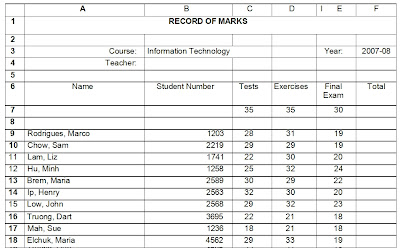
2. Use the AutoSum function to:
• in cell F7 add C7 through E7
• in cell F9 add C9 through E9 and copy the function down to cell F18
3. Highlight range of cells A9 through F18. Sort the list of students alphabetically using the A-Z sort ascending button on the standard toolbar.
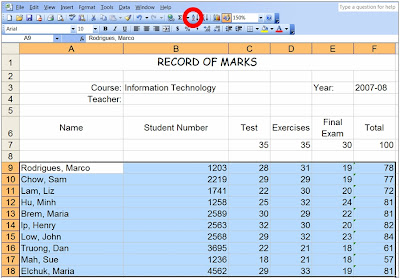
4. Save the spreadsheet as Excel ex8.
5. Add a footer