The Jarvis Business Department held a Charity Bowling Event last weekend. They have approached the Introduction to Information Technology students to create a spreadsheet to calculate Total Money Raised. Six students participated in the event and obtained sponsorship from the friends at a rate of 25 cents per bowling point.
Instructions
1. Enter the spreadsheet values and labels using cells A1 :F12.
2. Cell formatting instructions:
o Merge and center the spreadsheet heading using any font size 14
o Merge and center cells B2:D2 for the spreadsheet sub-heading using any font size 8
o Horizontally & vertically center and wrap text the labels in cells A3:F3
o Right align the label in cell A10
o Format cell B12 to currency with 2 decimal places
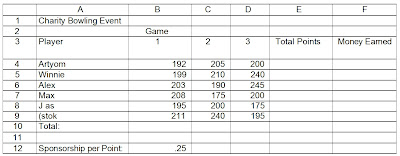
Calculating instructions:
o In cell B10, use the AutoSum button to add the total points per game. Fill the function right to F10
o In cell E4, use the AutoSum button to add total points per player. Fill the function down to E9
o In cell F4, enter a formula to calculate money earned per player. Multiply the total points by the sponsorship rate per point. Use an absolute cell in the formula.
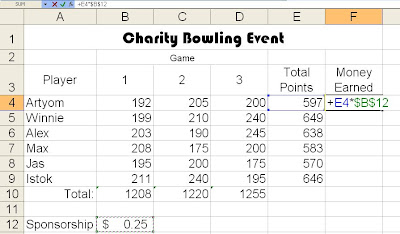
Additional Formatting instructions:
o Add appropriate borders
o Add a textbox with the text Total Money Earned and draw an arrow from the textbox to the total figure
Use VIEW / TOOLBARS / DRAWING to see your Drawing Toolbar.
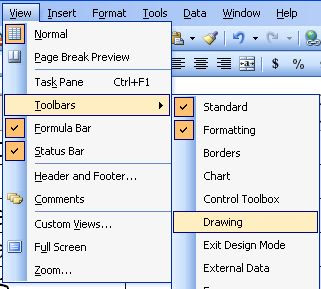
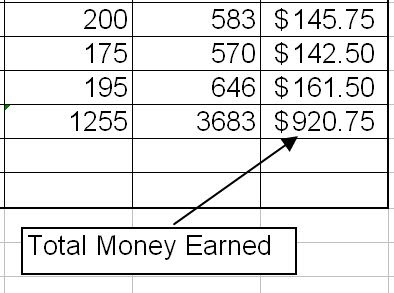
o Change the page orientation to landscape & center the spreadsheet on the page
o Add a footer & save as Excel ex7